Enable Smart Numbers
To use Smart Numbers, you need to enable the Smart Number add-on in your account:
- Visit the VBC Admin Portal and log in.
- From the navigation menu, select Store > Add-Ons.
- Search for "smart" to filter the list of add-ons:
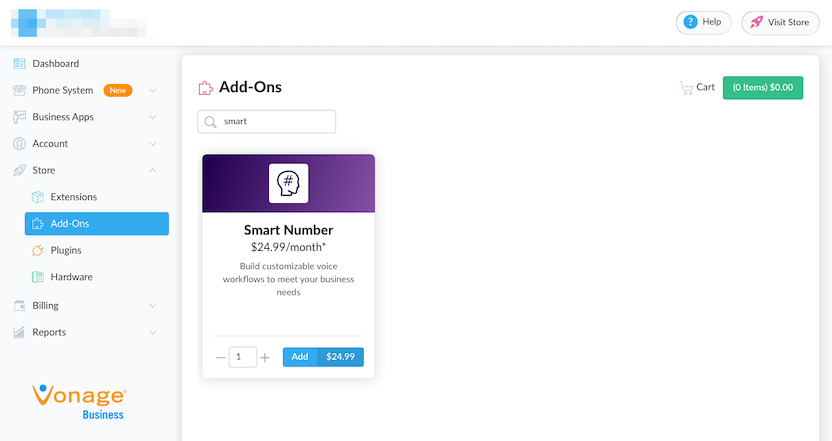
Enable the Smart Numbers add-on - Click Add to add Smart Number to your shopping basket.
- Note the recurring monthly fee and click Checkout.
- On the Order Preview page, verify your Account payment method and click Submit Order.
You have now enabled Smart Numbers. The next step is to create a Vonage API Platform Voice Application.
