Subscribe to the Provisioning API
Now that you have created your Application and configured authentication, you can subscribe to the Provisioning API. This API will give you access to the account, extension and user data.
- Log in to the Business Communications Developer Portal using your developer credentials.
- Click the APIs link in the top navigation menu.
- Locate the Provisioning API and click on the tile.
- Click on My Applications link in the left navigation menu.
- Select your application from the Application drop-down located in Subscribe section.
- Click Subscribe:
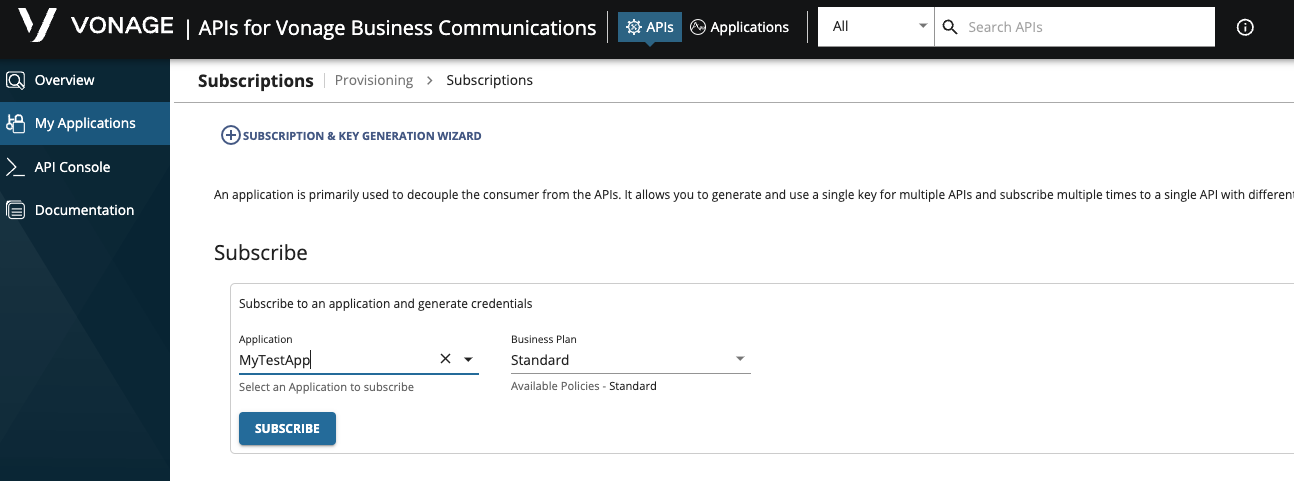
Now that you've subscribed to the Provisioning API, you need to create an access token to make a request.
