Configure Boto3 in AWS
Boto3 is a package from AWS that allows you to perform most, if not all of the available tasks programmatically.
Note: To use Boto3, you will need to first have an AWS account and be able to generate an access key and secret.
-
Navigate to your AWS instance and go to IAM.
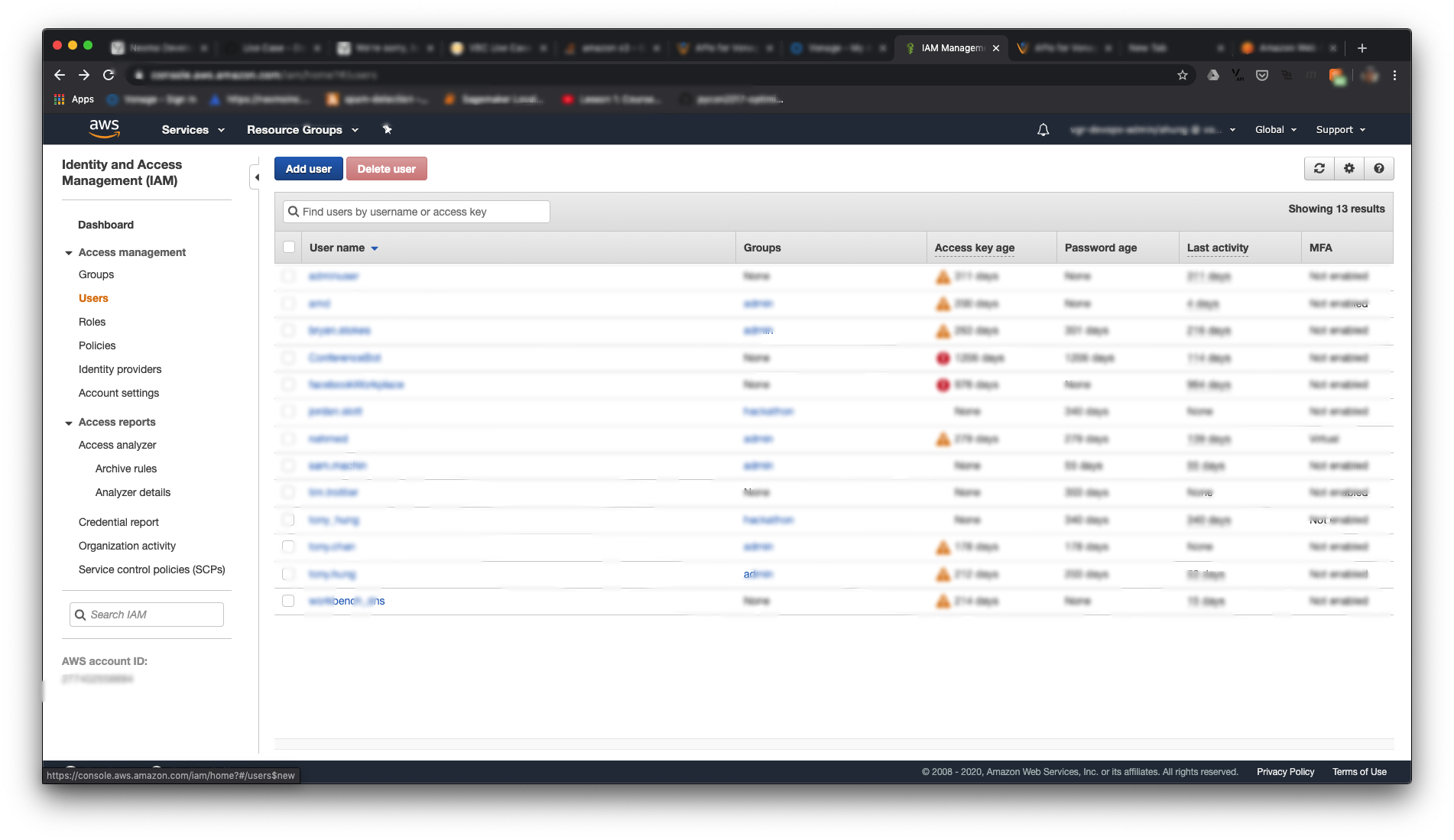
-
Under Access Type, select Programmatic access.
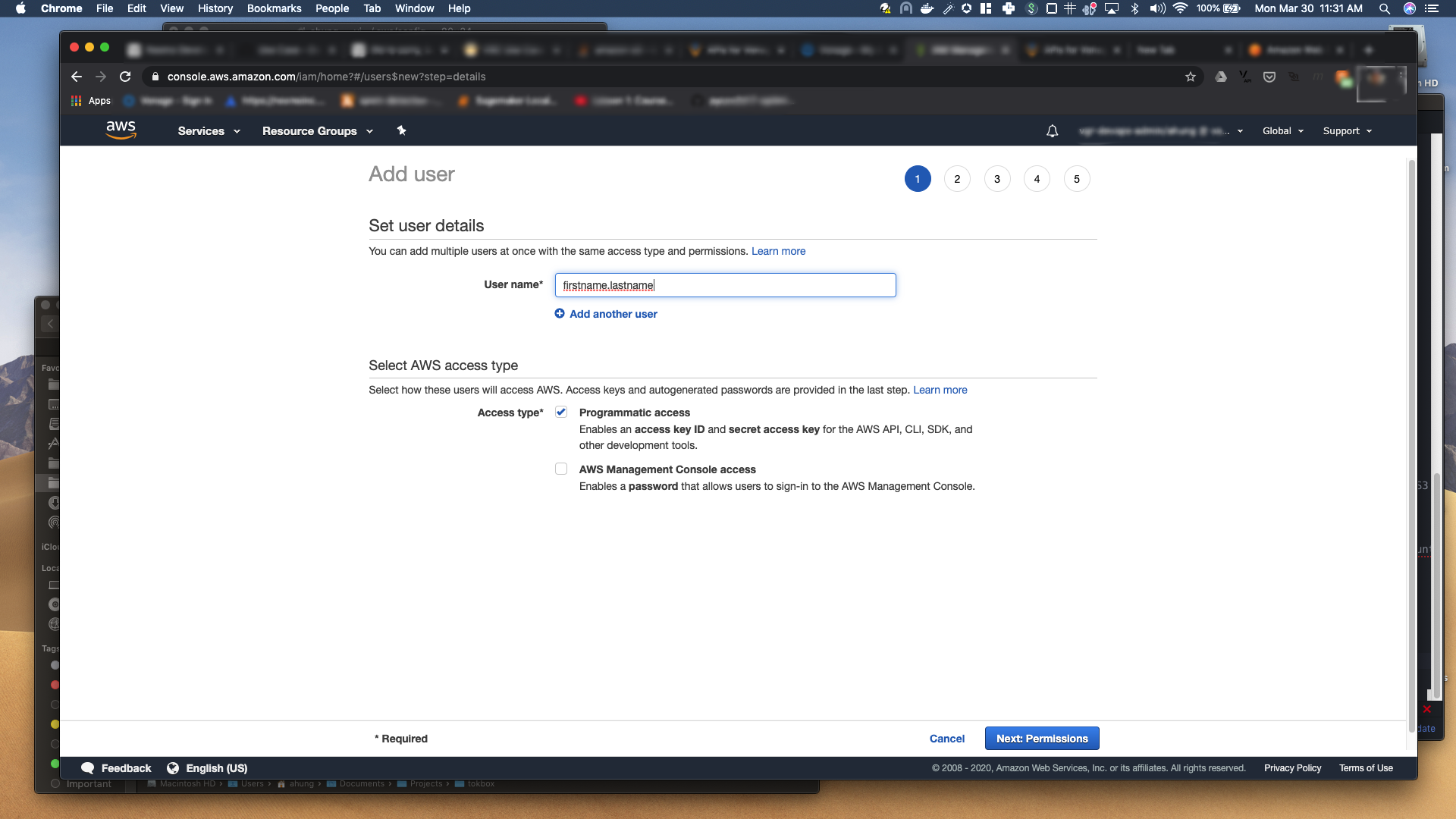
Write down (in a secure location) the newly created access key and secret.
-
Create an S3 bucket to which call recording files will be uploaded. Navigate to AWS S3 and click Create Bucket.
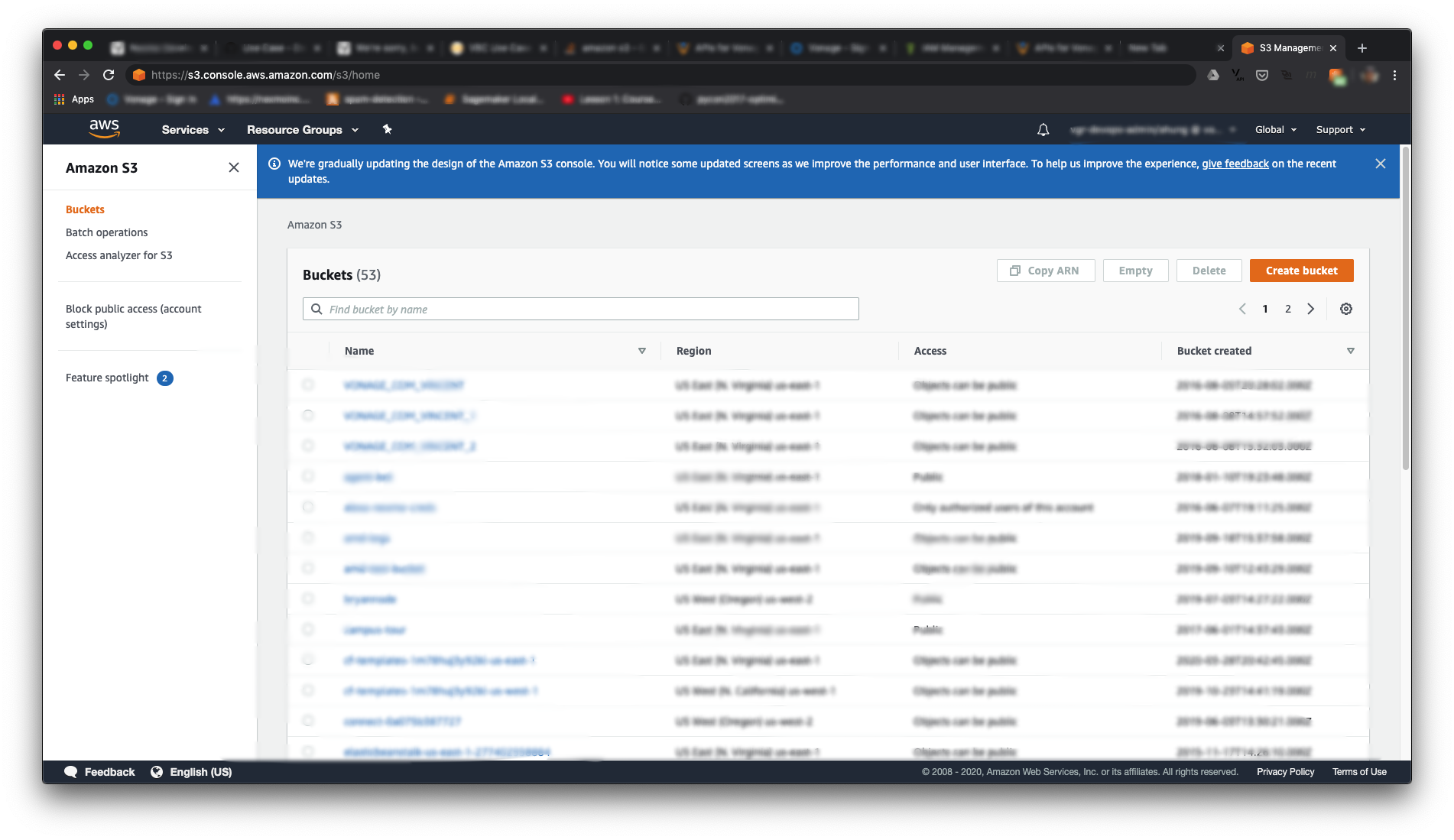
In the Bucket Name field, enter a unique name for the bucket.
-
At the bottom of the page, clear the selection in the Block all public access checkbox. Since you are using the Boto3 client, you need to have the correct permissions on uploading objects to your bucket. Do not do this for production. Instead, create a new IAM role and add the permissions appropriately.
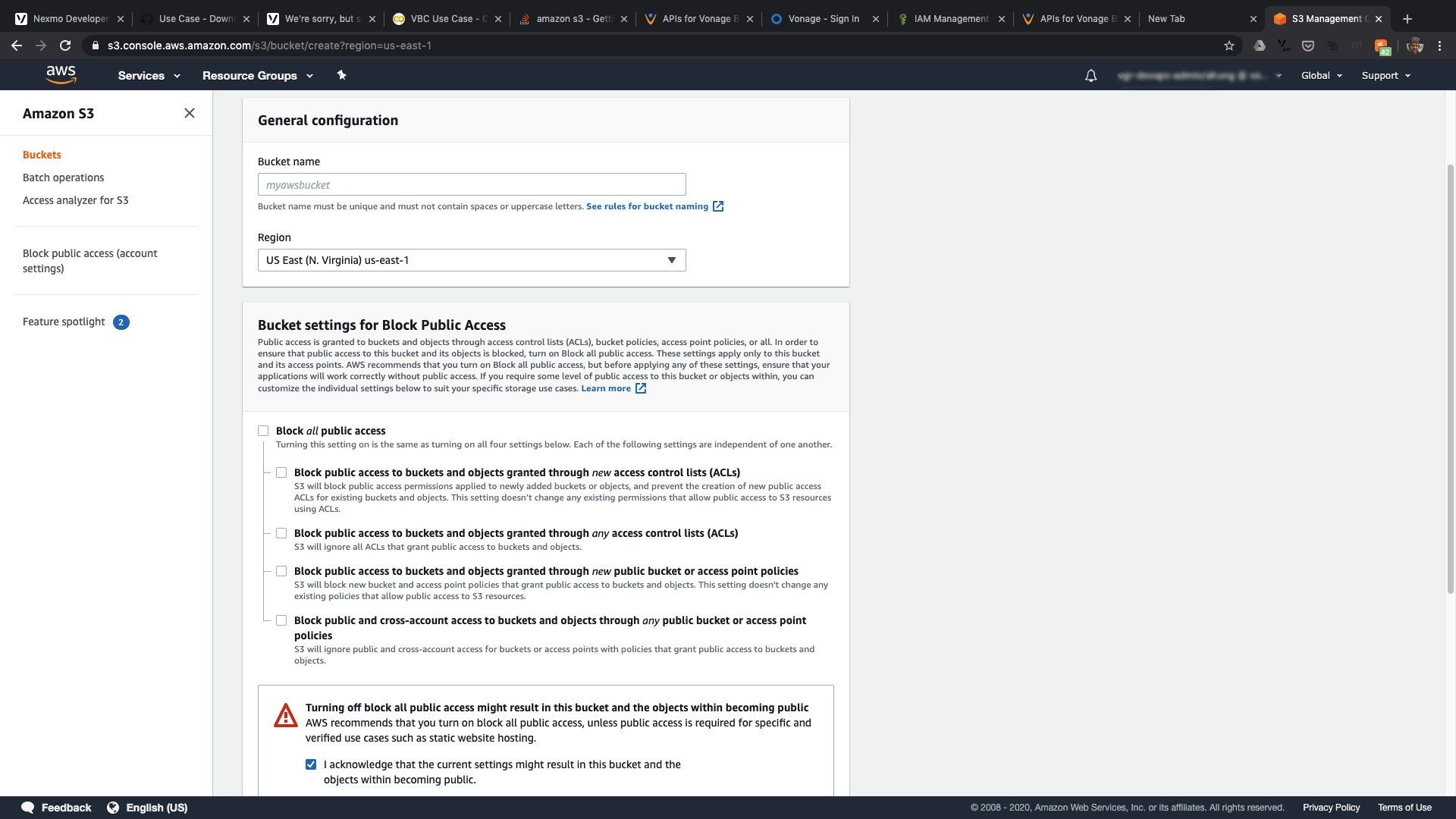
-
Install the Boto3 library using
pip. In your Linux terminal Type:pip install boto3 -
Create an S3 client in Boto3 and provide the newly created keys:
import boto3 client = boto3.client( 's3', aws_access_key_id=AWS_ACCESS_KEY_ID, aws_secret_access_key=AWS_ACCESS_KEY_SECRET ) -
Next, loop through all the recordings from the
get_company_call_recordingsfunction you created earlier. For each recording, use thedownload_recordingfunction to get the raw data of the recording. You could have saved the recording to a file, but since you are uploading to an S3 bucket, there's no need to save it locally, then upload it to S3.for recording in recordings["_embedded"]["recordings"]: downloaded_recording = download_recording(token,recording["download_url"]) client.put_object(Bucket="{MY_BUCKET}", Key=recording["file_name"], Body=downloaded_recording)client.put_object is a boto3 function that uploads the raw data to the S3 bucket. This function accepts the following parameters:
Key Description BucketThe name of your newly created Amazon S3 bucket. KeyThe name of the file. For this example, we will use the file_name, which is returned to us from thecompany_call_recordingsAPI.BodyThe raw binary data of the file.
After a few moments, depending on number and size, your files will be uploaded to your Amazon S3 bucket:
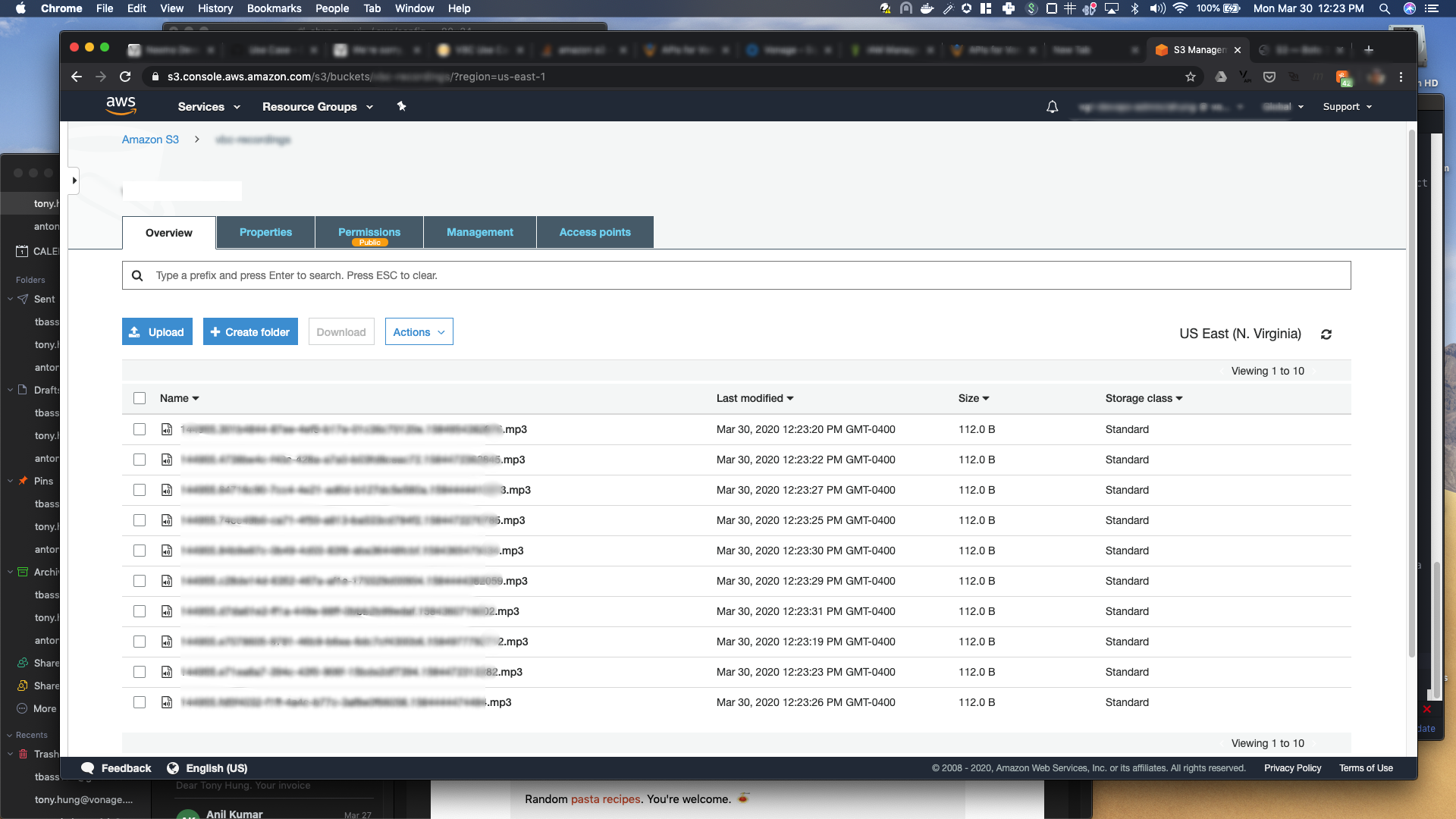
Saving Call Recordings to Amazon S3
Save call recordings to an Amazon S3 bucket.Steps
